The Hype of AI Art
GREG KAHN
MAY 18, 2023
We’re all artists now. Wait, no, not exactly.
Technically, if you’re using generative artificial intelligence platforms like Midjourney, Dall-E, Craiyon, MyHeritage’s AI Time Machine to create images, you’re an “art generator.”
The differences between “an artist” and an “art generator” are likely going to blur in time. And there will probably be a raft of lawsuits before the distinction is ever close to being settled.
Leaving the legal questions aside for the moment, when it comes to everyday users getting their start with Midjourney, which is among the most popular AI image generators at the moment, having a clear guide would help it maintain and grow its position.
In March, following sudden and soaring adoption, Midjourney stopped offering free trials of its service. David Holz, the company’s founder and CEO, relayed the decision in a message on Discord, citing “extraordinary demand and trial abuse.”
Chaos is a typical early sign of a hype cycle. The relatively ease of use of Midjourney was coupled with viral — and fake — images of the Pope wearing a Balenciaga puffer coat and Donald Trump appearing to be arrested drew complete fascination on social media.
Deepfakes are another side issue that society will be grappling with for some time.
Such attention-getting issues scream out for a guide to Midjourney when it comes to everyday use cases.
Most of us, whether for personal reasons or business, are not looking to create a viral hit or serve as a test case before the Supreme Court.
For myself and my family, and perhaps for you and your business, your partners and peers, you’re just looking to tap your imagination to create illustrations quickly to enhance and reflect an article or social media post you’ve written.
…Or you just might want to create some art for your wall.
Having a practical guide to the creative aspects that point out how best to use these tools is what’s needed for this space to move beyond the hype cycle. It will also help Midjourney differentiate itself from its rivals.
This might be an overgeneralization, but for a piece of emerging tech to gain real traction, having the best use case typically wins.
Let’s get back to the challenge of choosing art for your walls. My wife just got on Midjourney yesterday. Her creative spark was inspired by an inside joke our family has about vegetables. So she typed it in the reference and instantly, we had our art:
Midjourney
Still, when she finished, my wife remained perplexed and a bit frustrated by the process.
She wished finding the completed image was easier to find on Discord. I had to admit, it was something I’d been struggling with as well. Most tutorials we found suggested that you had to search in Discord EVERY TIME you generate an image. Why can’t it automatically be emailed or texted to you when it’s ready? It took us several attempts to realize that you can have a 1-1 “conversation” with a Midjourney bot to simplify the search process.
As powerful, transformative, and thrilling as these AI tools can be, their interfaces can be maddeningly complicated.
Over the next few weeks, I’d like to have a discussion about the real world use cases that go beyond the hype of AI tools. For example, are you using ChatGPT to make your travel plans? Are you using them to create dinner menus at home? Are you using them to automate letters that you have to write for your kids' schools?
My goal is to provide a guide for this constantly evolving set of AI products. What new skills do we have to figure out to improve our work and personal lives? How are you using AI for entertainment? How do you plan to incorporate AI into your personal healthcare needs?
Whether you consider yourself a pro at Midjourney or if you’re still thinking about it, here's a pretty good primer on how to navigate through Discord to find your search prompts and your art => https://bit.ly/3WjXsyG
And, here’s my quick — and admittedly imperfect — guide to Midjourney:
1. If you are a flat-out beginner, you’ll begin by signing up on the site, www.midjourney.com, clicking the ‘sign up’ and filling out the usual information, choosing billing and verifying your e-mail address. (You can also choose to sign up with your Google or Facebook account.)
Be aware that the interface can be confusing as you’ll be in Discord, the game-playing platform: you can find your Midjourney bot by looking for a sailboat icon that says Midjourney bot!
2. Total newbies, non-designers, or folks in a rush can create an image by simply choosing a template with a pre-designed layout best suited for your project — business, technology, education, and more— and customizing it by changing colors, adding and removing elements and modifying text. Midjourney will then allow you to export your image as a PNG, JPEG, or SVG, or to share it.
3. Perhaps, though, you want to build your own image. To do that you can simply type in the Midjourney prompt, “/imagine” and add a description of your idea. There are many ways to build prompts, and learning to use them well can be an art in itself. However, there are some simple things you can learn to use right away:
• Be specific: Midjourney responds best to specific prompts. Instead of asking for a "picture of a dog," try asking for a "cartoon-style picture of a golden retriever playing fetch in a park." This will give Midjourney more context to work with and produce a better result.
• Use keywords: Including specific keywords in your prompt can help Midjourney understand what you're looking for. For example, if you're looking for a picture of a car, include keywords like "sleek," "sporty," or "luxury" to help Midjourney understand the style you're looking for.
• Provide examples: Providing examples of what you're looking for can help Midjourney understand your style preferences. Include links to pictures or illustrations that you like, or upload examples directly to Midjourney to give the tool a better idea of what you're looking for.
• Refine your prompts: After Midjourney provides you with a result, you can avail yourself of the feedback and suggestions from Midjourney, or carve out details by using some advanced operators.
One of the easiest operators for beginners is the double colon, or “::” which you can use to add more specificity to your requests, changing emphasis, mood, aspect ratio, and more.Here's how to use it:
• Start with a basic prompt: Begin by entering a basic prompt in the "Prompt" field, such as "Draw a red apple on a white plate.” Then add modifiers using the "::" operator.For example, to specify the type of apple you want, you could add the modifier "::type=Honeycrisp" or "::size=large" or you can add a background color, “::bg color=chartreuse” or suggest some shading, “::shading=dark” — you can even add a shadow, “::shadow=true”
Preview your prompt: After modifying your prompt with the "::" operator, click the "Preview" button to see how your changes affect the output. Refine your prompt based on the preview.
4. Perhaps, though, you want to build your own image. To do that you can simply type in the Midjourney prompt, “/imagine” and add a description of your idea. There are many ways to build prompts, and learning to use them well can be an art in itself. However, there are some simple things you can learn to use right away:
• Be specific: Midjourney responds best to specific prompts. Instead of asking for a "picture of a dog," try asking for a "cartoon-style picture of a golden retriever playing fetch in a park." This will give Midjourney more context to work with and produce a better result.
• Use keywords: Including specific keywords in your prompt can help Midjourney understand what you're looking for. For example, if you're looking for a picture of a car, include keywords like "sleek," "sporty," or "luxury" to help Midjourney understand the style you're looking for.
• Provide examples: Providing examples of what you're looking for can help Midjourney understand your style preferences. Include links to pictures or illustrations that you like, or upload examples directly to Midjourney to give the tool a better idea of what you're looking for.
• Refine your prompts: After Midjourney provides you with a result, you can avail yourself of the feedback and suggestions from Midjourney, or carve out details by using some advanced operators.
One of the easiest operators for beginners is the double colon, or “::” which you can use to add more specificity to your requests, changing emphasis, mood, aspect ratio, and more.Here's how to use it:
• Start with a basic prompt: Begin by entering a basic prompt in the "Prompt" field, such as "Draw a red apple on a white plate.” Then add modifiers using the "::" operator.For example, to specify the type of apple you want, you could add the modifier "::type=Honeycrisp" or "::size=large" or you can add a background color, “::bg color=chartreuse” or suggest some shading, “::shading=dark” — you can even add a shadow, “::shadow=true”
Preview your prompt: After modifying your prompt with the "::" operator, click the "Preview" button to see how your changes affect the output. Refine your prompt based on the preview.
4) Be prepared to cut and paste and modify and tweak until you get the beauty you’re looking for. The order you place operators in, the specific keywords (and moderators you choose) will all make a difference.
5) You can shop for prompts on the Midjourney site by looking at shared images and ideas, or you can find sites like https://prompthero.com/ai-prompts with multiple helpful operators.
Midjourney
Thank you for reading Beyond the Hype Cycle?.
This post is public so feel free to share it.
Greg Kahn
GK Digital Ventures
Greg Kahn is a catalytic force in the technology, media and entertainment industries, renowned for connecting innovators with investors, growing brands and driving billions of dollars in transactional deals. Learn More >